728x90
1. 단축키 사용 방법(추천)
① Finder 실행 후 파일 또는 폴더 클릭
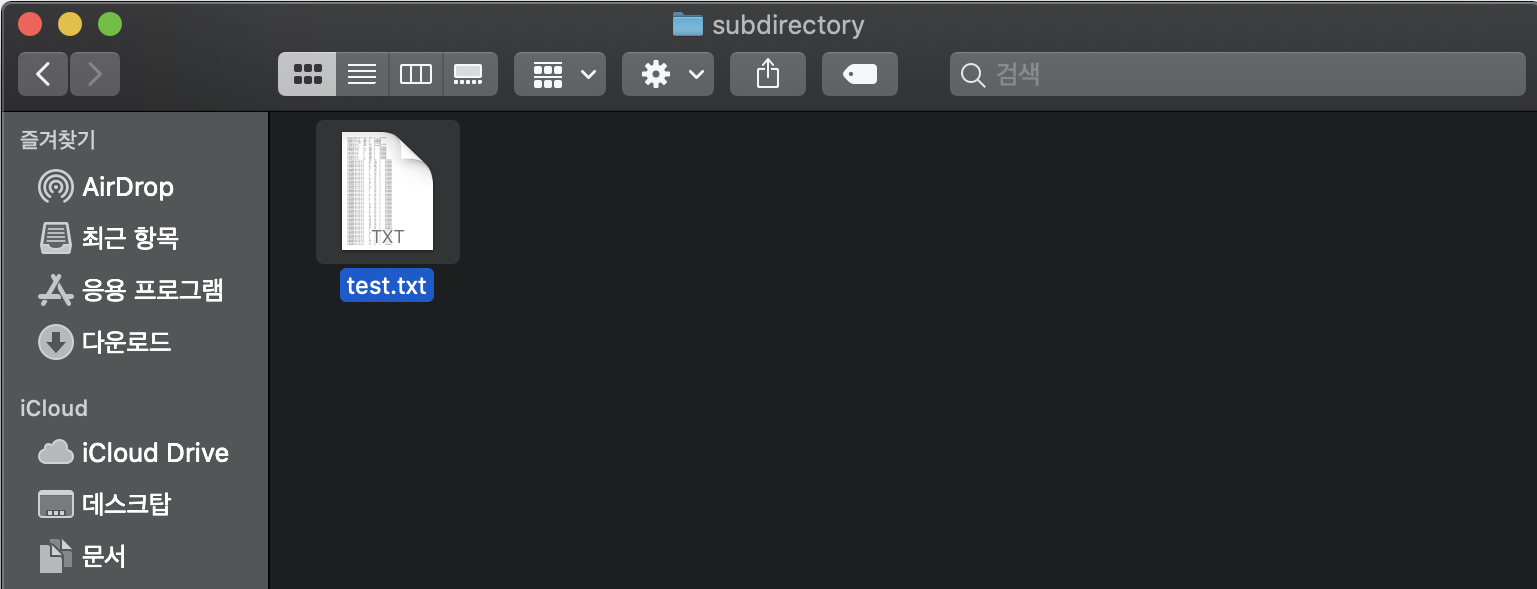
② 파일 경로 복사 : Command + Option + C
③ 붙여넣기 : Command + V
- 결과 : Users/user/Desktop/directory/subdirectory/test.txt
2. Finder 메뉴 사용
① Finder 실행 후 파일 또는 폴더 클릭
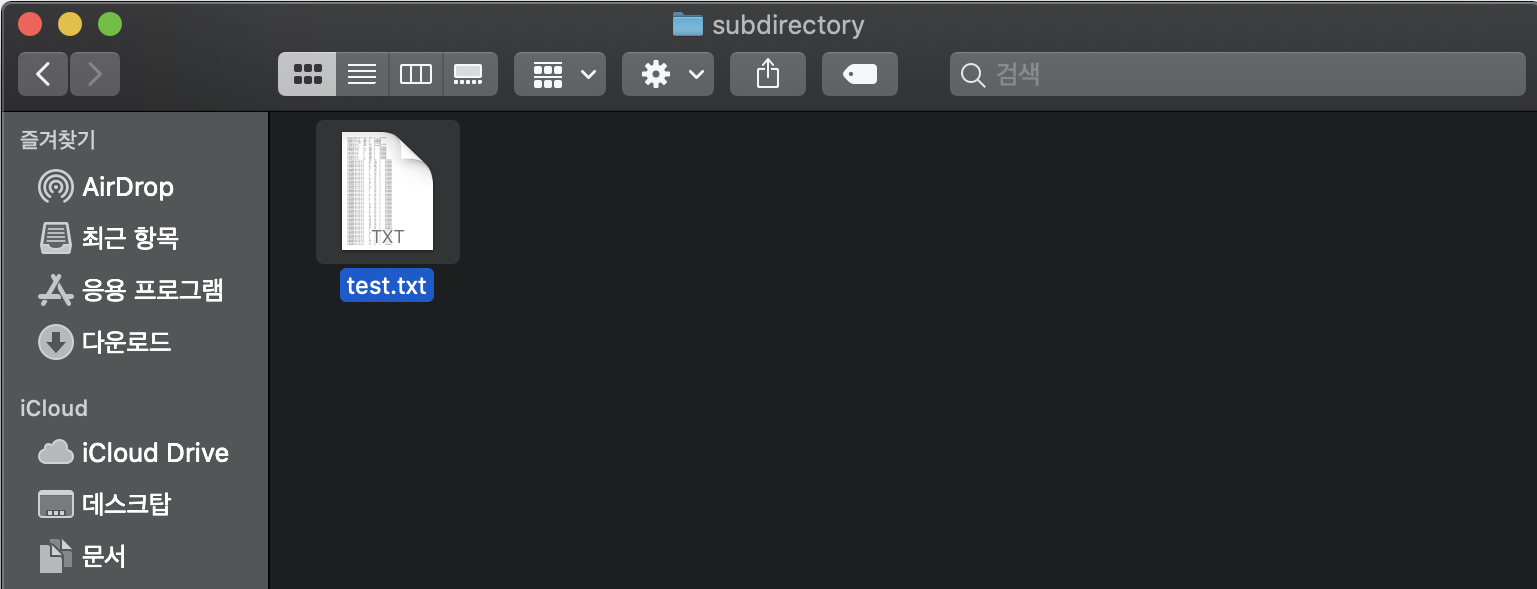
② 상단 메뉴 편집 클릭 + Option > '~'의 경로 이름을 복사 클릭
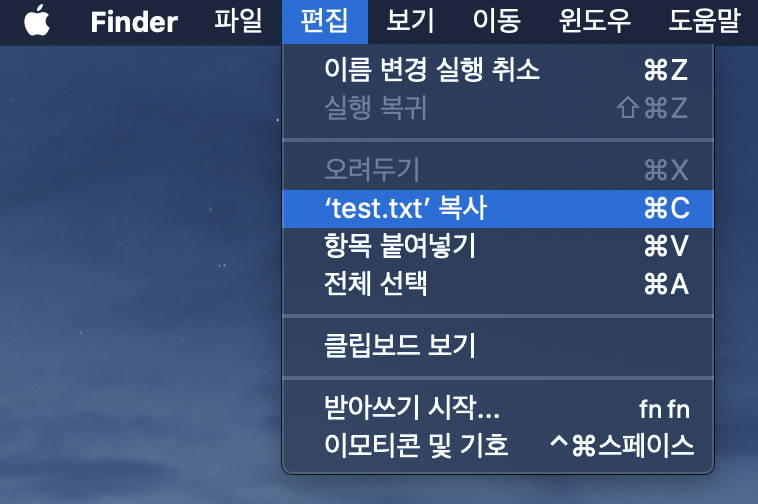

③ 붙여넣기 : Command + V
- 결과 : Users/user/Desktop/directory/subdirectory/test.txt
728x90
'프로그래밍' 카테고리의 다른 글
| [리눅스] head 명령어 정리 (0) | 2021.05.21 |
|---|---|
| 2021 개발자 컨퍼런스 일정 (0) | 2021.05.21 |
| [운영체제] 운영체제는 무슨 일을 할까? 운영체제의 기능 (0) | 2021.01.16 |
| [데이터베이스] DBMS의 장단점 (0) | 2020.09.30 |
| [Qt/PyQt] QPushButton CSS StyleSheet 예제 모음 (3) | 2020.08.31 |